How can we make sure users notice the information that matters most to us?
How can we make sure users notice the information that matters most to us?
Possible answers (11)
. If we want the user just to read something, then we should use a minimum of text. If it is more important for us that the user remembers something, then we can use more notes/hints.
, . We can draw users' attention to some object simply by describing possible user losses. Moreover, the probability of loss may be less than 1%.
. We need to ensure that our communication is tailored to the mindset of our users. The accents we use should be fully meaningful to them, not to us.
. The more logical the sequence of workflow actions, the easier they will seem to the user, and the better he will remember them.
. By increasing the size of the list (no matter which one), we reduce the user's attention, increasing the risk that he will miss something.
. If context allows, we can play with users' attention by using images instead of text.
. To focus users' attention, we can use cosmetic changes (color, font, font size, etc.).
. If we want to draw users' attention to the differences of some options, we should show them next to each other, on the same page.
, . By playing with the number of interface elements, we can increase and decrease users' attention and interest.
. We can get the user's attention by emphasizing social desirability and publicity (!) of the proposed action. It is important to emphasize that without publicity, the likelihood that users will ignore the proposed action will increase significantly.
Other biases that will be useful to know and use situationally when working with attention: , , .
Related questions
#11.
Users blame us for their own mistakes
#51.
What causes users to make mistakes when using our product?
#13.
Why don’t our users follow the safety rules?
#39.
How can we make our product users more responsible?
#24.
How do we nudge users to take the actions we want with minimal cost?
How useful you found this?
Not useful
1
2
3
4
5
6
7
8
9
10
Not useful
Very useful
Thank you for your contribution!
UX CORE GUIDE
UXCG is a free tool that allows you to look at the most popular issues in product and project management from the perspective of cognitive science and behavioral economics.

Team Assembly
Development
Marketing/BD
Released
Monitoring
Product stage
Be Kind. Do Good.