What to consider when working with lists (any)?
Possible answers (9)
. The order of the components in the list affects the quality of the content perception. Each subsequent element of the list should be a logical continuation of the previous element. For example, if I placed this item in the middle of the list, it might be less comfortable to read.
. A correctly selected number of items in a list increases the likelihood of reading/completing it.
. If the list consists of different events (e.g., a list of alerts), then when prioritizing them, we should consider the effect of primacy.
. By adding features such as system prompts, we reduce users' attention while increasing their comfort in working with lists. We need to find the line where the system will support users, but at the same time, it will not lead them to entirely depend on this support (of course, if this is not our goal).
. Lists are especially sensitive to different object types that "fall out" of the standard. This can be used when we want to draw the user's attention to something specific.
. By setting a negative tone at the very beginning of the list, we significantly affect the user’s perception of it. This factor can be used in completely different ways, depending on the product's specifics and goals.
. Depending on the positioning and order of items in the list, we can control the user's level of attention and the number of differences noticed by them.
, . When regularly working with lists, users quickly create small habits to keep the number of actions minimum. We should be aware of these habits and do not let our changes affect those.
. We can underline the most important items in the list by placing them at the beginning or end.
Related questions
#24.
How do we nudge users to take the actions we want with minimal cost?
#51.
What causes users to make mistakes when using our product?
#38.
What to consider when creating moderation/arbitrage features?
#39.
How can we make our product users more responsible?
#60.
What should we do if users are struggling on the product or service selection page?
How useful you found this?
Not useful
1
2
3
4
5
6
7
8
9
10
Not useful
Very useful
Thank you for your contribution!
UX CORE GUIDE
UXCG is a free tool that allows you to look at the most popular issues in product and project management from the perspective of cognitive science and behavioral economics.

Team Assembly
Development
Marketing/BD
Released
Monitoring
Product stage
Be Kind. Do Good.