How to simplify our product?
Possible answers (6)
. We should structure the product's possible actions into workflows—for example, a purchase workflow, a profile update workflow, etc. Once we have outlined and grouped the processes, the next step is to simplify the steps in each process. The rule of simplification is always the same: product components are always much more complex to the users than we think. Thus, anything we consider as “not easy” should be simplified.
. If the problem is in the number of objects, we should come up with new methods of categorizing them according to Miller's law. Having too many objects is always bad even if we think that users are used to it.
. Another thing that complicates the product could be a component that is falling out of the product’s context. Also, we should avoid objects unusual in their type and shape as it is often causing an information noise (, ).
. Sometimes, to simplify product concepts, it can be useful to use pictures, small animations (.gif), etc. The simplest example is replacing one instruction of 70 words with a 4-second long .gif animation explaining the same.
. The absence of complaints does not mean that the product is ideally adapted to users' needs. We need to determine which product components are being ignored by users and decide what to do with them.
. We can replace some of the visible functionality by converting it into "system hints." This will help to significantly "lighten" the interface. The idea is to show the user some buttons/actions only when needed and hide them the rest of the time.
Related questions
#53.
What should we consider when removing unnecessary product features?
#55.
Which product components are most sensitive to change?
#2.
Why users aren't happy with product quality?
#6.
Why didn’t our product meet user expectations?
#32.
How can we maximize the comfort of the product?
#34.
How can we make the product look more modern without spending much?
How useful you found this?
Not useful
1
2
3
4
5
6
7
8
9
10
Not useful
Very useful
Thank you for your contribution!
UX CORE GUIDE
UXCG is a free tool that allows you to look at the most popular issues in product and project management from the perspective of cognitive science and behavioral economics.

Team Assembly
Development
Marketing/BD
Released
Monitoring
Product stage
Be Kind. Do Good.