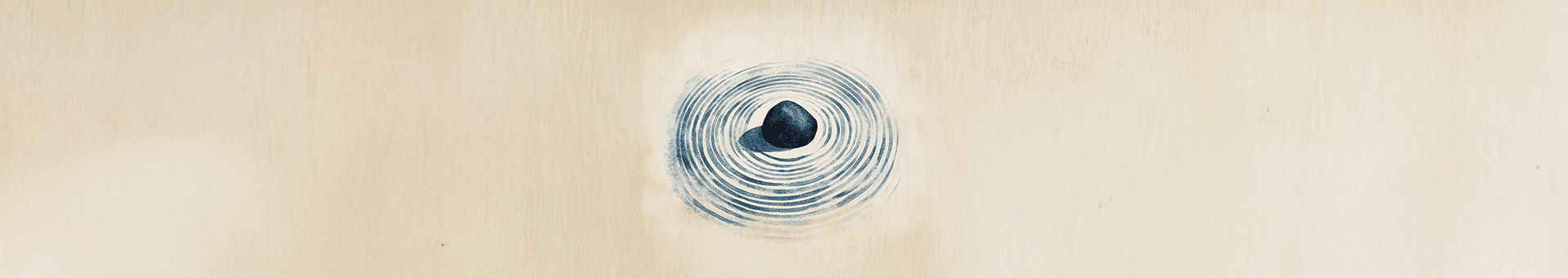#3. Project management environment
In the past, management was seen as a military discipline and consisted of someone giving a list of actions while riding a horse. However, this approach was deemed inadequate, so in the early 20th century, people started writing down tasks and goals on sheets of paper and nailing them on walls.
The Japanese were the first to recognize the potential of management, introducing strict management systems for factories to be integrated on a voluntary/mandatory basis.
Kanban (columns "to do", "in progress", and "done") is one of these systems and is a favorite for authors of management books. This method was developed by Toyota over 1000 days, and by 1962, it was being used in all of their production lines.
Kanban (columns "to do", "in progress", and "done") is one of these systems and is a favorite for authors of management books. This method was developed by Toyota over 1000 days, and by 1962, it was being used in all of their production lines.
With the rise of information technology, managers of IT companies began to create new methods for managing and coordinating the activities of their teams. Various schemes were printed on sheets of paper, while Post-it notes were used in the 80s. In the early 2000s, more experiments were conducted, including the use of the Kanban method, but adapted for IT software companies. This technology that was once met with doubt and mistrust is now seen as a necessity.
In this article, we will discuss the current working environment of a modern manager.
The modern working environment consists entirely of web and mobile applications helping managers in solving three key issues:
The modern working environment consists entirely of web and mobile applications helping managers in solving three key issues:
- Coordination of the project participants' activities and continuous monitoring of the current status of the tasks;
- Communication between project participants;
- File sharing between project participants.
Soon we'll take a look at a few examples of software in each of these categories.
But before we proceed, there's one thing I want you to keep in mind: any software piece, any application, and any management approach is just a tool. There are no bad or good tools. Any tool is useful only if it is appropriate to the problem at hand. You need to choose the tools which suit a specific team, a specific project, and its specific short-term and long-term tasks. As simple as that.
But before we proceed, there's one thing I want you to keep in mind: any software piece, any application, and any management approach is just a tool. There are no bad or good tools. Any tool is useful only if it is appropriate to the problem at hand. You need to choose the tools which suit a specific team, a specific project, and its specific short-term and long-term tasks. As simple as that.
Now let's look at these tools. The idea is not to memorize them but rather to better understand the concepts that project managers use in their working environment.
Coordination tools
Let's start with a simple but popular tool: Asana.
Here's a screenshot from the project to develop a large portal (eSports):
Here's a screenshot from the project to develop a large portal (eSports):
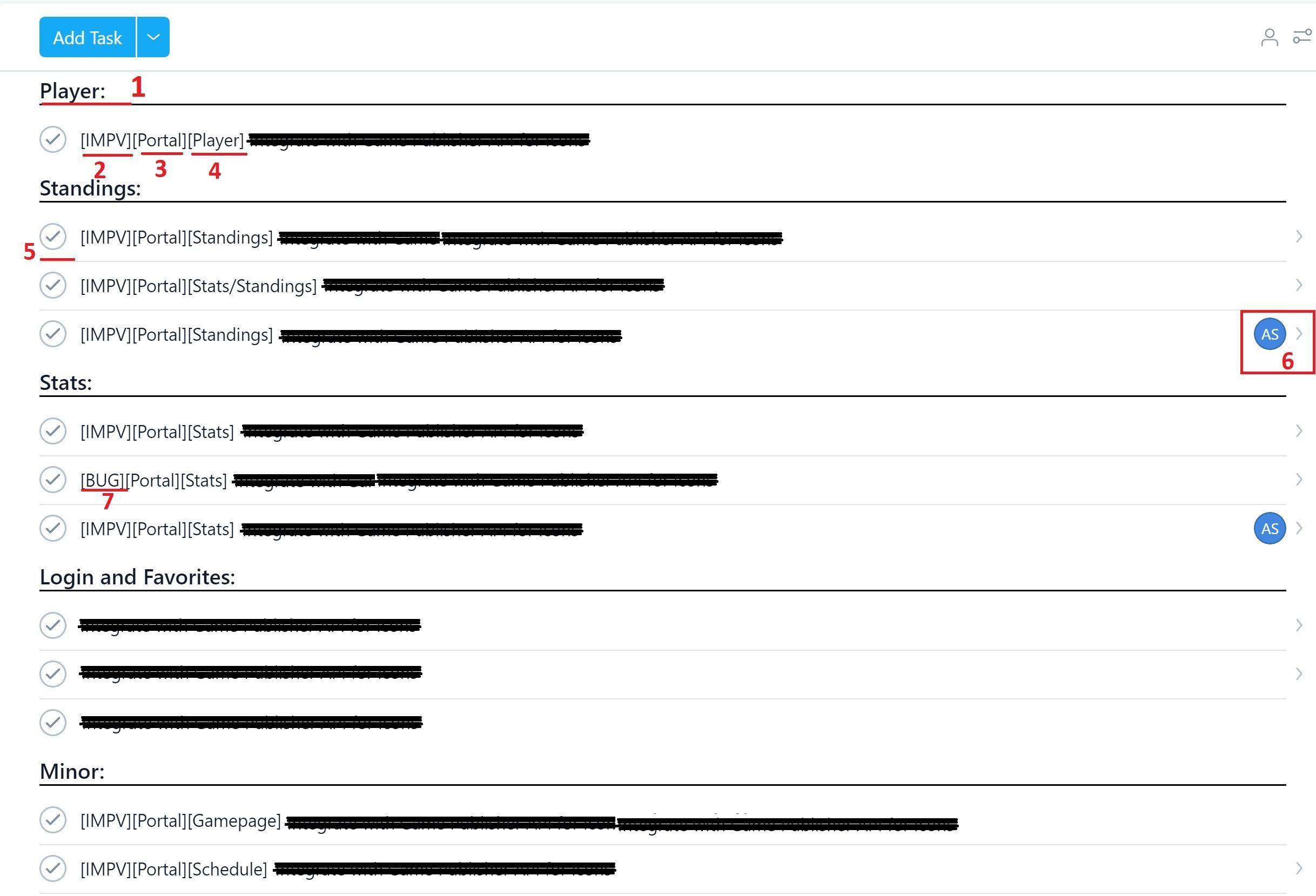
Ignore the black lines - those are just the removed names of the tickets.
Asana allows you to create lists, divide them by headings (1), add tasks (one line: one task), mark them as solved (5), assign people responsible for the task (6), and much more.
We may also notice that in addition to ticket names, we have used a few prefixes that were not present in the system by default. Prefix is a symbol that we add to cards to help project participants quickly understand some information piece.
For example, we added (2) the prefix [IMPV] for tasks that is related to improvements to existing functionality. The prefix [Portal] (3) emphasized that this task is related to a web platform (not a mobile app that was also in progress), and the prefix [Player] specified the page to which the task belonged (in this case, the page was called “Player Profile Page”). Bugs we marked with a prefix [BUG] (7).
For example, we added (2) the prefix [IMPV] for tasks that is related to improvements to existing functionality. The prefix [Portal] (3) emphasized that this task is related to a web platform (not a mobile app that was also in progress), and the prefix [Player] specified the page to which the task belonged (in this case, the page was called “Player Profile Page”). Bugs we marked with a prefix [BUG] (7).
This is an example of how the same project would look in Trello:
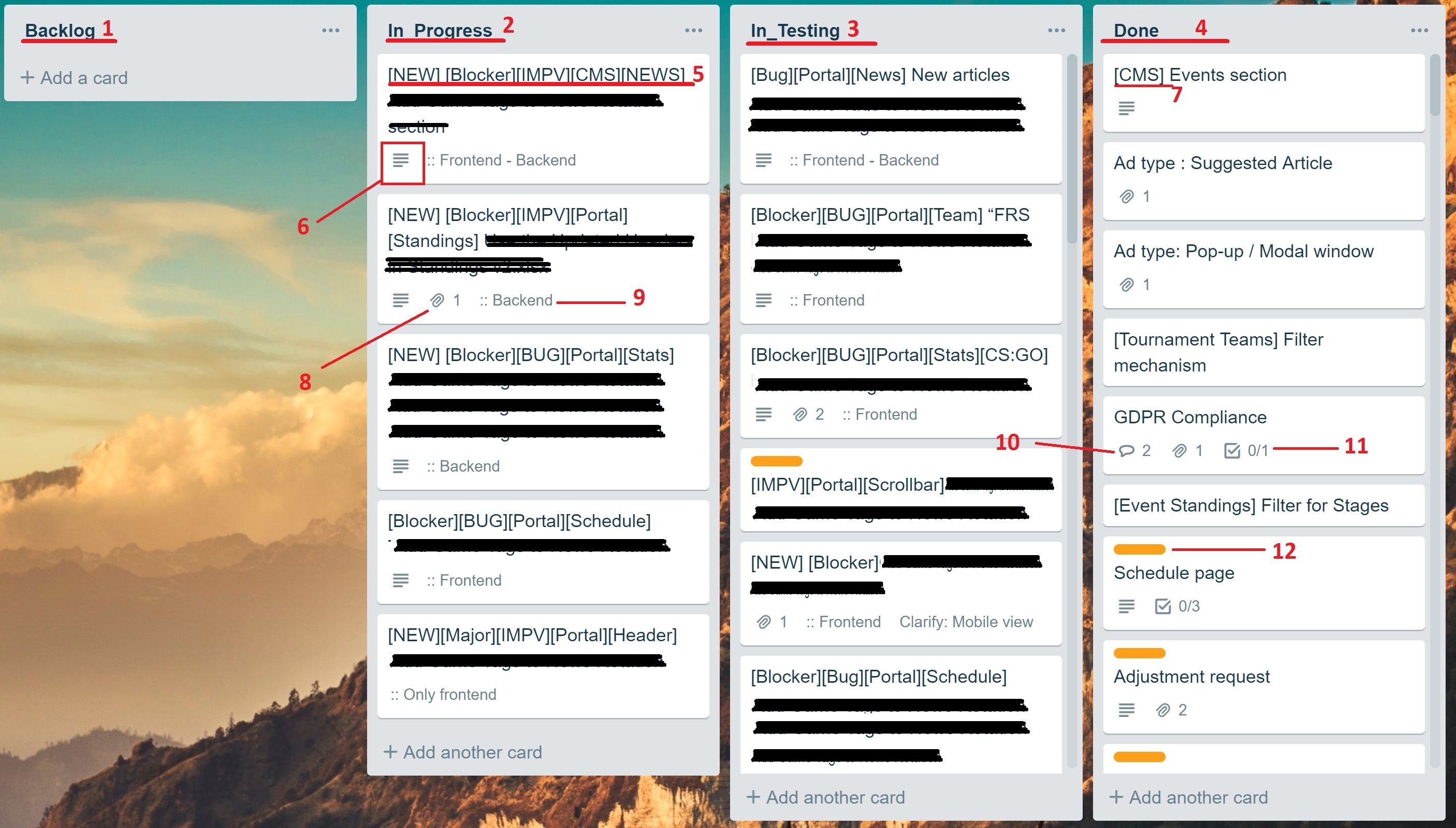
Trello operates with slightly different concepts: List - the designation of the column. Card - the tickets, Labels (Colored markers on the cards), and Powerups (Extensions of the existing functionality of the board). This board described:
- Backlog column, where all tasks yet to be implemented are placed;
- "In Progress" column for the tasks that the developers are engaged in real-time;
- "In Testing" column, where tasks are put for testing by a team of testers;
- "Done" column, where tasks that have already been solved are placed;
- Some of the prefixes we used: in particular, the [NEW] prefix meant that this task is related to a new project feature, [Blocker] indicated that this feature needs to be implemented before the project is launched online, [CMS] (7) – means that the task is related to the Content Management System and the [News] prefix: that the task is related to the distribution of news on the portal;
- The Trello system icon shows that there is a description in the card (available by clicking on it);
- The Trello system icon shows that files are attached to the card;
- Through the "Custom Fields" PowerUp, we added external indicators to separate the Frontend and Backend tasks that various developers were engaged in. True, we could have used a prefix for this, but at some point, we decided that it would be more convenient this way;
- The Trello system icon shows that there are comments from the project participants on the card;
- The Trello system icon shows that there is a checklist on the card.
- Orange label, which marks the tasks associated with the visual design performed by the same developer.
Here is another project example in its early stage in Trello:
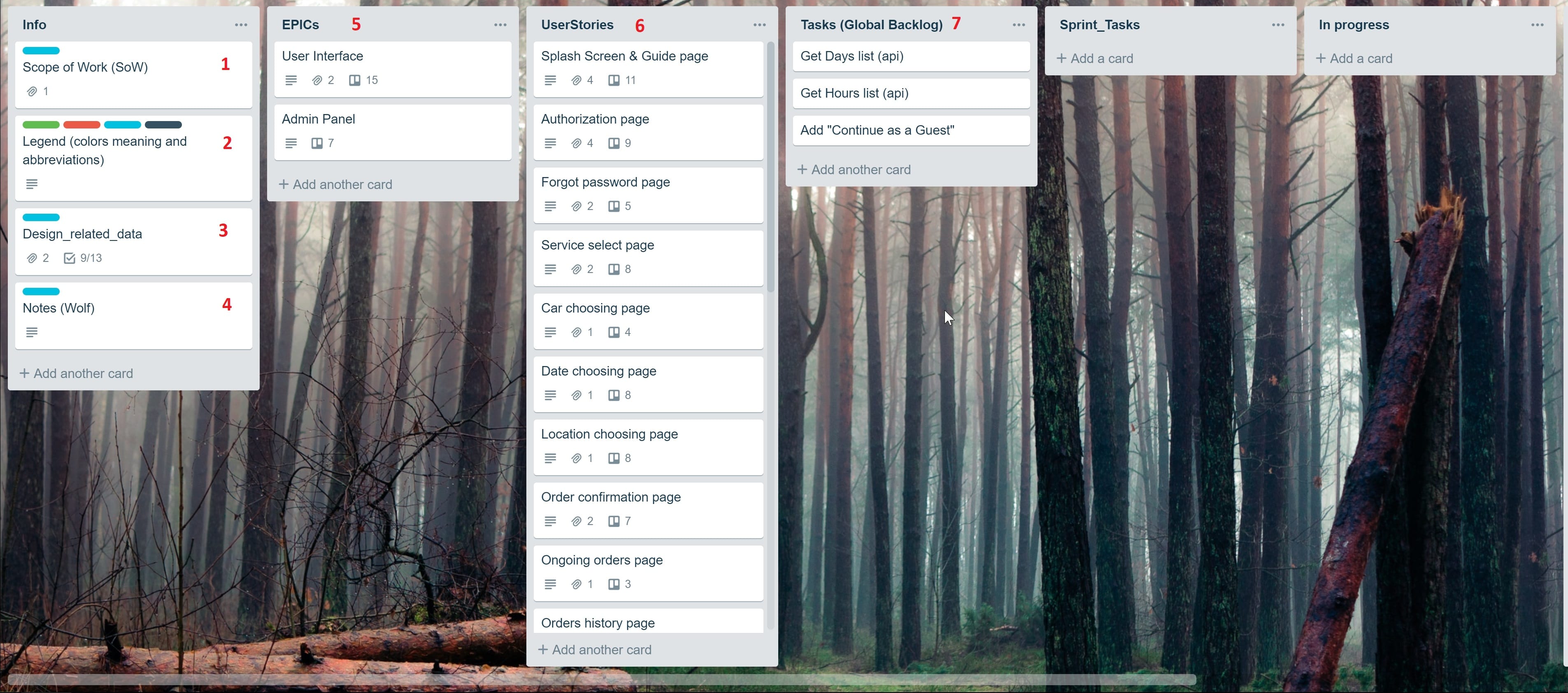
- In the first card, a document is attached describing the work to be done. The business name of the document is "Scope of Work," or SoW for short. This is one of the titles of the document which defines the list of works as agreed by both parties: the customer and the contractor;
- The colors used here are spelled out: their meanings and abbreviations will be used in this project (for example, for UserStories not to write multi-line end-user role names such as "As Project Database Admin I want to", instead we use "APDBA I want to ..." etc.);
- Attached to this card are all the materials related to the design so that the team working on the project does not get lost in emails and links looking for different files such as fonts, pictures, logos, instructions, etc.;
- There are additional project management instructions, providing general information for all the participants;
- List with EPIC;
- User stories based on epics;
- Tasks created based on stories (though in the above case, the team has not yet managed to make a list of tasks);
And the last, most popular tool for IT project management – JIRA:
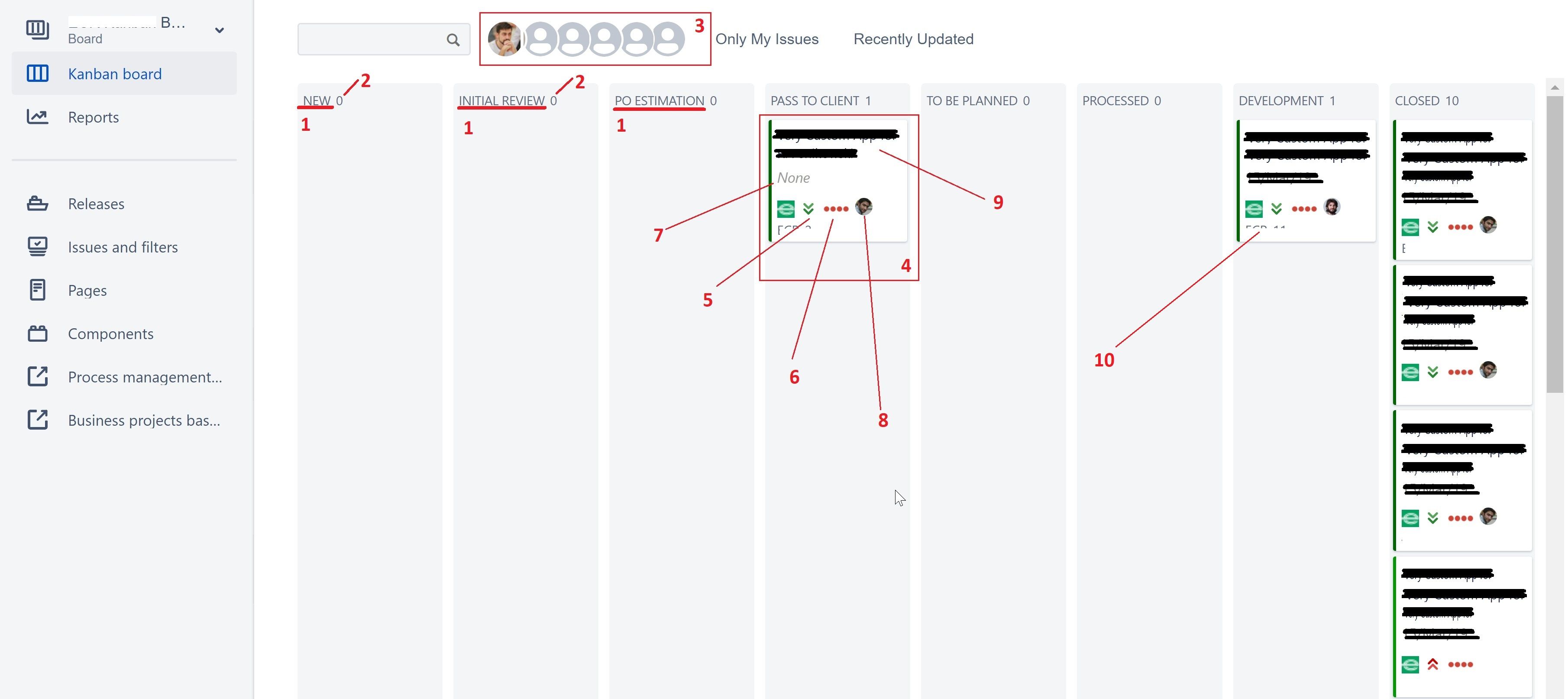
JIRA is a huge tool with a wide range of settings. In order to avoid a long description of its functionalities in this post, let's go over one of the boards we used in Joomag. In this workflow, we process new requests that are coming from our customers and are mostly related to new feature implementation for them.
- Names of columns. A new ticket is added to the “NEW” column. Then it goes to “Initial review”, where the team is checking the feasibility of it. If feasible, the ticket is sent to “PO estimation,” where the engineers assess the technical complexity of the ticket and come up with estimates. <…>
- Number of objects in the column;
- Project members who have access to this board;
- Task;
- Task priority;
- Number of days how long the task is in this column;
- The deadline for the task;
- The person responsible for implementation;
- Task name;
- The sequence number of the task in an abbreviated format: number (ABC-25).
Regardless of the tool we use, be it JIRA, Trello, Asana, or anything else, the goal is always the same: coordinate project participants. These tools enable a clear system where everyone knows their role, tasks, and deadlines.
Even though all these applications also allow participants to communicate, the companies don't rely on this functionality. For communication, there is a different set of tools that is being used.
Even though all these applications also allow participants to communicate, the companies don't rely on this functionality. For communication, there is a different set of tools that is being used.
Communication tools
There are many communication tools widely used by IT companies. To name a few, Microsoft Teams, Skype for Business, Discord, Slack, and many others. We’ll take a look at Slack as it provides the most number of features:
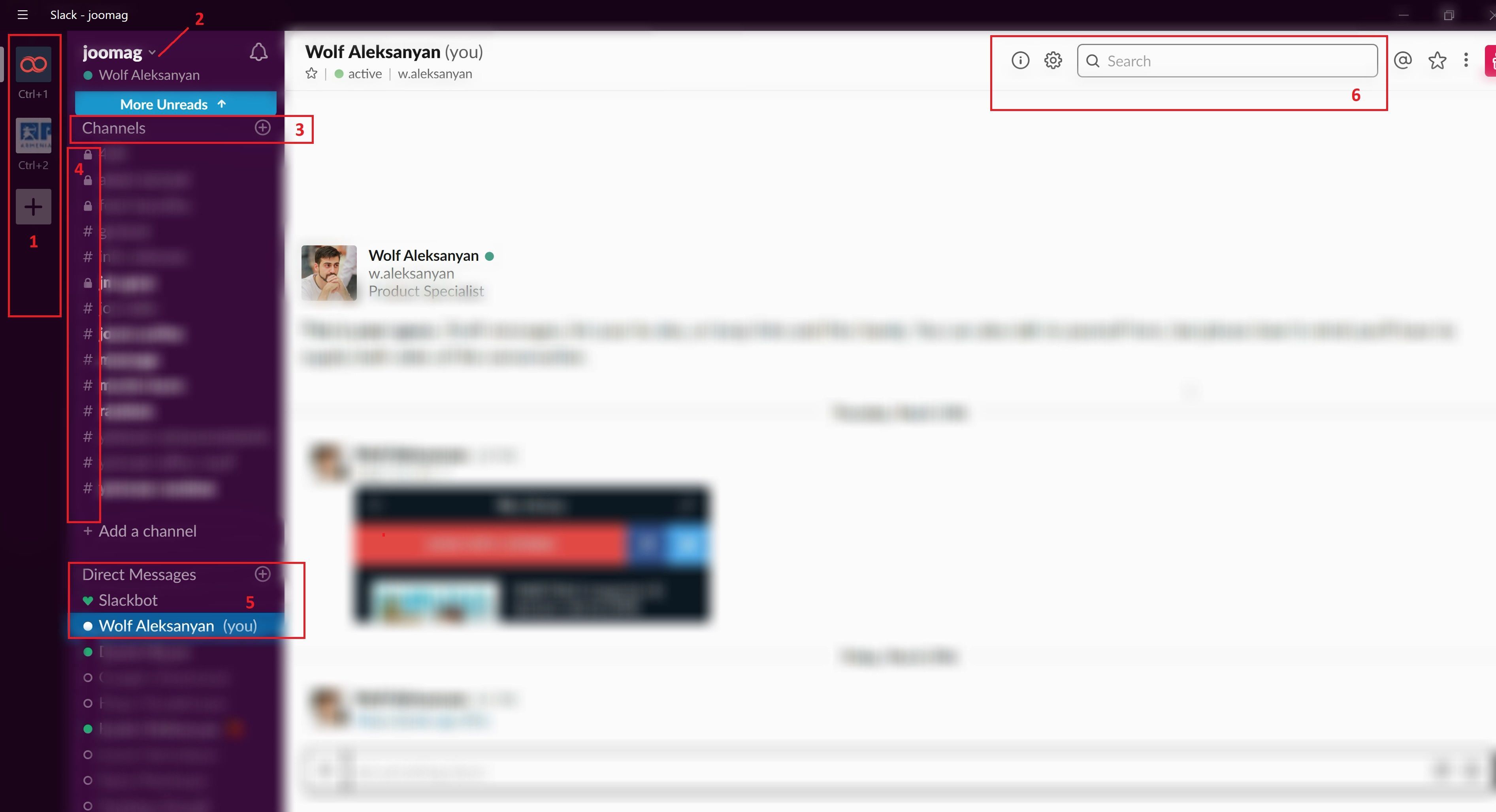
- Shows the available Workspaces, so you can simultaneously be in multiple workspaces with different teams, projects and tasks;
- The name of the current workspace;
- Channels of communication are usually created for thematic discussions. So, we have a channel called # yerevan-random to which everyone has access and where anything goes and another channel # yerevan-announcements, in which significant events/alerts are published;
- Lattice channels (#), which are public; locked channels: limited to specially added members;
- List of all participants in the workspace, where everyone can write to anyone directly.
- Search for messages. Works both in private conversations and in group chats.
These and other applications have free versions and are available to everyone. Still, we are not limited to these. In some companies, I have seen how they use Facebook, Telegram, or WhatsApp group chats. This kind of exception show, once again, that regardless of the common practices, you should use tools that fit your use case the most.
File Sharing Tool
File sharing is an essential part of any project. For this purpose, companies use private folders in Google Drive or Dropbox. You may go with that, or you can even create your own cloud instance by using OwnCloud.
Summary
When setting up a new working environment for a project/company, we must agree on the general rules of cooperation between all participants and ensure they follow these rules. This can be challenging, as some may feel their ego is being attacked or be reluctant to follow the rules due to their culture. However, it is important to ensure everyone is on the same page, as this is vital for project success.
People who only partially comply with workflow rules will always find reasons why they didn't have time. In this case, before accusing a person of disobedience, you should make sure that they a) understand why this working environment was created and b) why the working rules were discussed.
For every team member, the following points should be crystal clear:
For every team member, the following points should be crystal clear:
- Management is necessary;
- Management, like any process, can vary from “good” to “bad” in the context of the task being performed;
- Failure to comply with the agreed rules reduces the efficiency of the agreed process;
- A reduction in efficiency damages the team;
- Excuses such as “I forgot” or “I ran out of time” are examples of such damage.
It is essential that the key truths be communicated to the team and that this duty is assigned to the relevant person. No one should be exempt from the process. People must put their egos aside as it will not benefit the team.
As a good example of discipline and agreement, I always remember Japan.
The Japanese are renowned for their strong work ethic, with an economically active population numbering 65 million. It is the 4th strongest economy in the world, succeeding China (1.3+ billion people), the US (300+ million people), and India (1.3+ billion people). Japan is the birthplace of several excellent management systems and project management approaches. The Japanese comprehend the importance of following the rules.
The Japanese are renowned for their strong work ethic, with an economically active population numbering 65 million. It is the 4th strongest economy in the world, succeeding China (1.3+ billion people), the US (300+ million people), and India (1.3+ billion people). Japan is the birthplace of several excellent management systems and project management approaches. The Japanese comprehend the importance of following the rules.
Regrettably, many still fail to understand that it is possible to be devoted to your work and still have a private life - that they do not have to be at odds with each other.
Kenneth Blanchard and Spencer Johnson's The One-Minute Manager is a concise book that can be read to acquire a more in-depth understanding of what I have suggested in this article. Despite its size, it is interesting to expand on my prior points.
That's all. In the following article, we will discuss the philosophy of project management systems and the discrepancy between philosophy, methodology, and project management methods.